Using Version Management in e!COCKPIT
Projects can be developed based on Apache™ Subversion® in e!COCKPIT.
The “e!COCKPIT SVN“ add-on is required to use version management.
- Install the “e!COCKPIT SVN” add-on on the “Updates & Add-ons” page of the Backstage view (see Performing Software Updates).
- Enter the license number on the “Licensing” page of the Backstage view (see Enabling Licensed Add-ons).
- The license is activated (Internet connection required).
- SVN functions are only accessible in an active project. Therefore, first create an empty project or load an existing project.
Version Management is integrated in the interface as follows:
- The “SUBVERSION” tab appears in the ribbon (see “SUBVERSION” Tab and an explanation of the SVN commands and functions in the CODESYS online help under “Add-on” > “CODESYS SVN” > “Reference User Interface” > “Commands”).
- In the context menu of a device in the device or program structure, you can also access the main functions via the [Subversion] button (see Context menus).
- Depending on the status of an object in the SVN repository, corresponding status icons are displayed in front of the respective object in the program structure and in the device structure (see Status Indicators for Version Management).
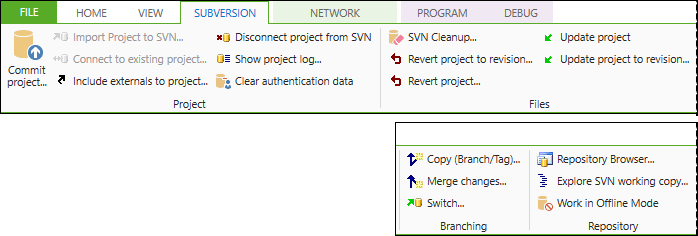

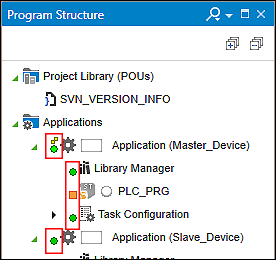
 Note
Note
Note compatibility issues!
Note that “e!COCKPIT SVN” is not compatible with file-based SVN repositories of version 1.10 and above.
 Note
Note
Automatic locking can lead to incorrect behavior!
Subversion supports locking mechanisms for parallel execution of SVN actions of different users. This function is not currently supported in e!COCKPIT. Therefore, this function is disabled by default both in the backstage view on the “Options” > “CODESYS Options” > “SVN” page and on the “Project Settings” page.
We recommend not changing this setting and keeping the “Never lock automatically” selection, since otherwise incorrect behavior and possibly even program crashes may occur.