Adding Missing Libraries and/or Library Licenses
You may find that libraries are missing from the project. The message window will indicate this for you.
- Install missing libraries via the “Tools” > Library Repository... tab as described in 8 Installing WAGO Libraries separately.
- If you have installed the library in the library repository, add it to your project with [Add Library].
- The system checks whether the library has a license requirement. The “WAGO Licensing” add-on monitors the licensing of WAGO components and, if you need a license, opens a pop-up indicating this.
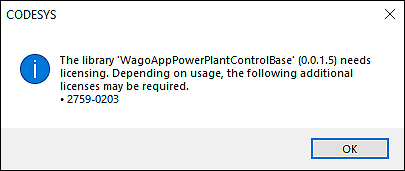
- The license requirement is also indicated in the message window. A notification appears for each device used.
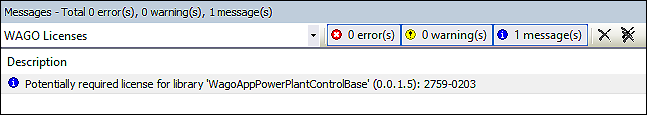
- Notes
You can obtain the “WAGO Licensing” add-on from the WAGO Download Center (see also 8 Installing the “WAGO Licensing” Add-on). Without this add-on, you will not see any license requirement notifications.
You may receive notifications if you open a project that already contains licensed libraries, as well as later in a project, for example during code generation. The actual license requirement arises at runtime on the PFC, for example when certain functions are used.
During code generation, the notifications refer only to the current application. If you want to view all the project’s license requirements in the message window, close the project and reopen it. - Purchase the licenses via the WAGO website.
- Install the purchased licenses as described in 8 Transferring Licenses with WAGOupload.
Note: If no license is purchased, the unmet license requirement will cause errors. The LED flash codes on the PFC signal these:
- Flashing orange/red in “Evaluation Mode” (30 days of operation with active license requirement) if the license requirement is not met
- Flashing red in “Expired Mode” (evaluation period expired) if the license requirement is not met
Reusing “Old” Libraries from e!COCKPIT
You can reuse “old” libraries from e!COCKPIT, but this is not recommended. In particular, older licensed libraries can lead to errors in the project during compilation. Use the latest version of these libraries instead.
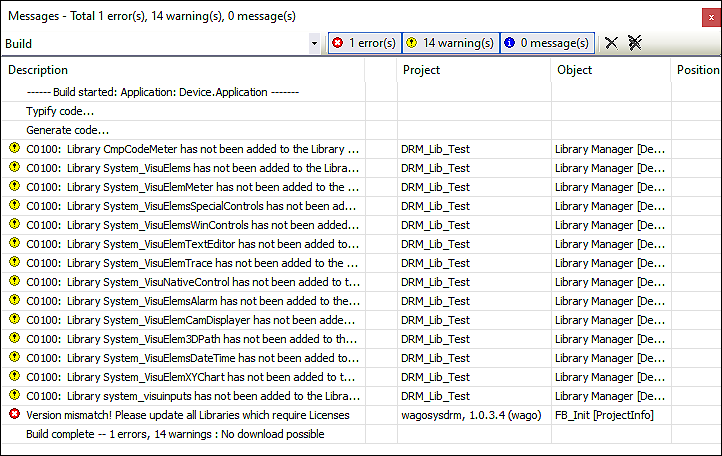
- To update the old libraries in question or replace them with the new versions, first open the Library Manager.
- Click [Placeholder].
- In the dialog, double-click the corresponding libraries and select the latest library version.
- Purchase licenses for the new libraries via the WAGO website.
- Install the purchased licenses as described in 8 Transferring Licenses with WAGOupload.