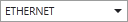“NETWORK” Tab
The “NETWORK” tab contains functions that specifically relate to the display and scanning of devices in the network.
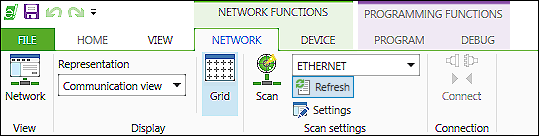
The “NETWORK” tab contains the following operating elements:
Symbol | Function | Description |
|---|---|---|
“View” Group | ||
| Network | Opens the Network view |
“Display” Group | ||
| Grid | Shows or hides the grid in the Network view |
“Scan Settings” Group | ||
| Scan | Starts the scan operation via the selected PC interface |
| Interface | Selects the interface used for the scan (e.g., COM1, ETHERNET) |
| Refresh | Updates the list of available communications drivers |
| Settings | Opens the Settings dialog for the selected interface |
“Connection” Group | ||
| Connect | Opens an online connection to one or several selected devices. The CODESYS application is connected with the target system. An ongoing online simulation is closed. The status of the button depends on the devices selected: “Connect” if no device is connected, “Disconnect” if all selected devices are connected. If the selected devices have different connection states, all devices are disconnected on the first click and connected with a second click. Connection requirements: - error-free program compilation Connection to the selected device (login) is performed for all applications. A download is executed, if necessary. |
| Disconnect | Disconnects the development and target systems (controller or simulated device) and returns to offline mode |
For additional information see:
- Workspace > “Network/Devices” Workspace
- Network View > Scan View
- Menu Ribbon > “SCAN” Tab
- Operating > Scanning the Network and Devices
- Operating > Connecting and Disconnecting Devices