Entity Tree
The following menu items of the side menu possess a structure tree within the action area for selecting an entity.
- 8 “Configuration” Menu Item
- 8 “Applications“ Menu Item
- 8 “Cross-communication“ Menu Item
- 8 “Validation“ Menu Item
- 8 “Network“ Menu Item
- 8 “Documentation“ Menu Item
- 8 “Filter“ Menu Item
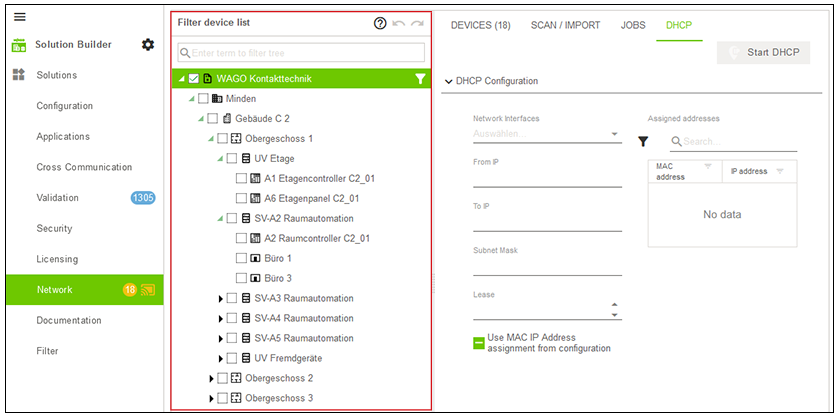
Some available entities are listed below with their associated icons for the example of the “DE_TFMA VDI3814-BL4-1” addressing system supplied with this product.
Icon | Entity |
|---|---|
| Equipment |
| Application instance |
| Automation focal point |
| Equipment |
| Controller |
| Third-party controller |
| Data point |
| Floor |
| Building |
| Building system |
| Property |
| Room |
| Solution |
| Assembly |
| Controller |
 Note
Note
Freely configurable entity representation
The entities shown here serve only as examples. With the editor, detailed settings can be made, and an entity’s icon can be customized (see 8 Structure Editor).














