Ribbon (Device Actions)
The following device actions are performed from the ribbon:
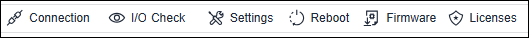
Icon | Function | Description |
|---|---|---|
| Connection | Opens the “Connection” view in the workspace. In this view, the connection parameters are defined under which the WAGO Device Manager can address the selected device. → View description: 8 Connection |
| I/O Check | Opens the “I/O Check” view in the workspace and displays the selected device graphically. The status of the device and connected channels is displayed by LED indicators. A wiring test can be carried out in control mode. → View description: 8 I/O Check |
| Settings | Opens the “Settings” view in the workspace. This view is used to parameterize and configure the selected device. → View description: 8 Settings |
| Reboot | Opens the “Reboot” view in the workspace. In this view, selected devices can be restarted. → View description: 8 Reboot |
| Firmware | Opens the “Firmware” view in the workspace. This view displays the firmware of selected devices and can be replaced with another. → View description: 8 Firmware |
| Licenses | Opens the “Licenses” view in the workspace. This view is used to manage licenses for devices. → View description: 8 Licenses |





